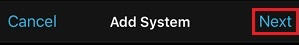OS 2.8.1 Bug Resolution
If you see the message below on your Control4 app and are not able to access your Control4 system, your iOS device has automatically downloaded the latest Control4 app Version 2.8.1.
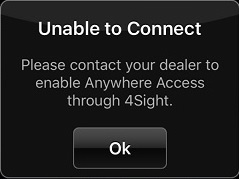
Please follow the steps below to resolve.
If you have already deleted the app and need to re-download it from the App Store scroll down to the Downloading App section.
*** Please make sure you have your Control4 email and password. To verify this, please click HERE to log into your Customer Profile. *** ** Please make sure your connected to local Wifi unless you have 4Sight Remote Access subscription **- Please click “OK” on the error message you see below

- Click on the grey arrow > on the right side of the system name
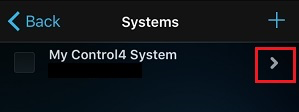
- Press Edit in the upper right portion of the window
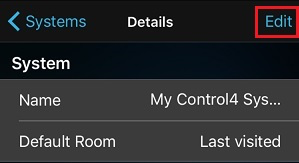
- Then scroll down to the bottom of the page and press Delete
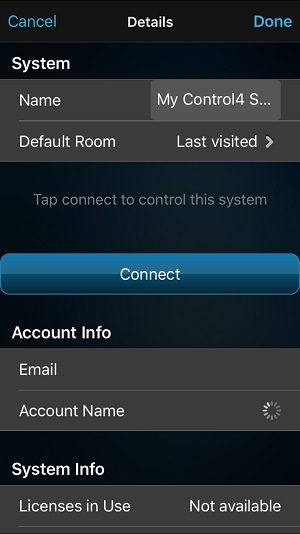
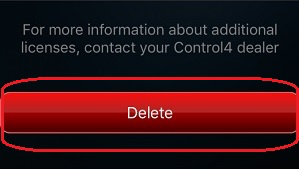
- Confirm Delete

- This will bring you to the Add System page, press Next
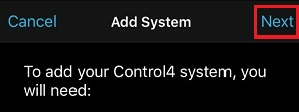
- Now enter your Control4 account Email & Password

- Last click Next and the app will search for your system and load its current settings
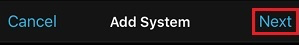
Downloading App:
- Open the App Store

- Select Updates on the bottom right corner of the window

- Choose Purchased at the top of the list
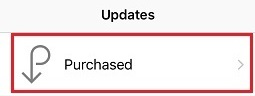
- Scroll through the list and locate the Control4 2.8.1 app and press the Cloud with the down arrow

- Open the Control4 app, this will bring you to the Add System page, press Next
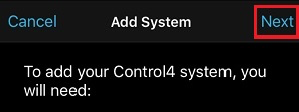
- Now enter your Control4 account Email & Password

- Last click Next and the app will search for your system and load its current settings