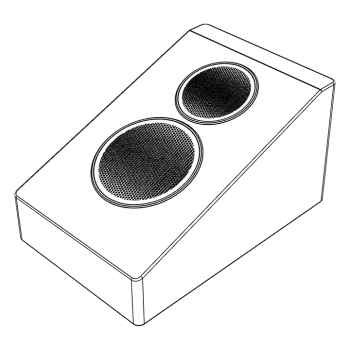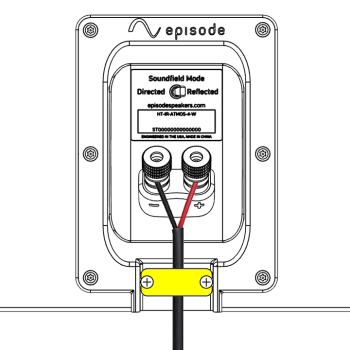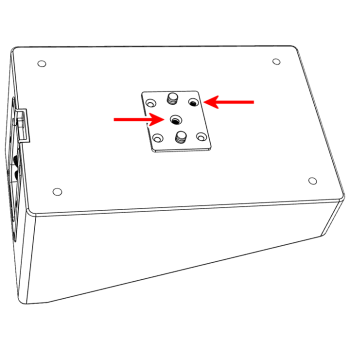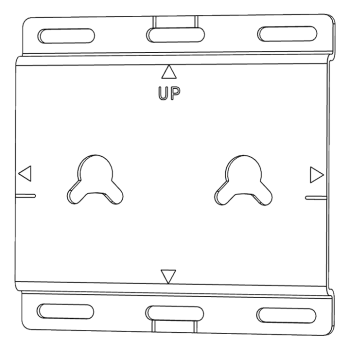Install the HT-IRATM

Box Contents
-
speaker
-
2 × grilles
-
2 × screws
-
4 × small feet
-
4 × large feet
-
2 × mounting pins
-
mounting bracket w/ locking bar
-
mounting pad
Ensure your mounting surface is able to hold three times the weight of the speaker.
Swipe to continue 
Click to continue

Select the speaker mode
Flip the switch to designate whether the speaker is aimed at a wall or ceiling ("Reflected," right), or is aimed at the audience ("Directed," left).
Attach the wires
Run the wires beneath the stress relief bar as shown, and connect them to the speaker terminals.
If your wires already have banana clips attached, you can loosen the screws holding the stress relief bar.
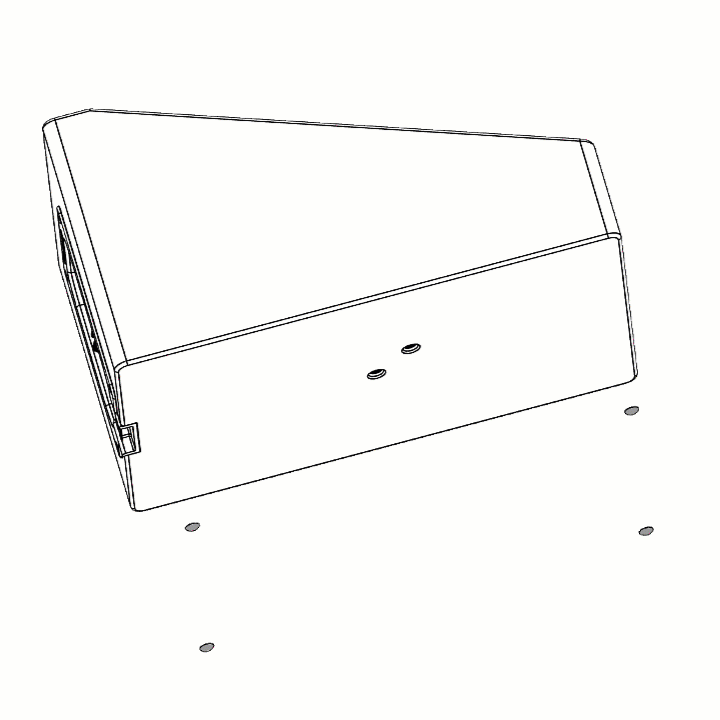
For standing installs...
If you are installing this on a flat place like a bookshelf or on top of a floor-standing speaker, attach the four small adhesive feet. Set the speaker in place, and you're done!
Otherwise, continue.
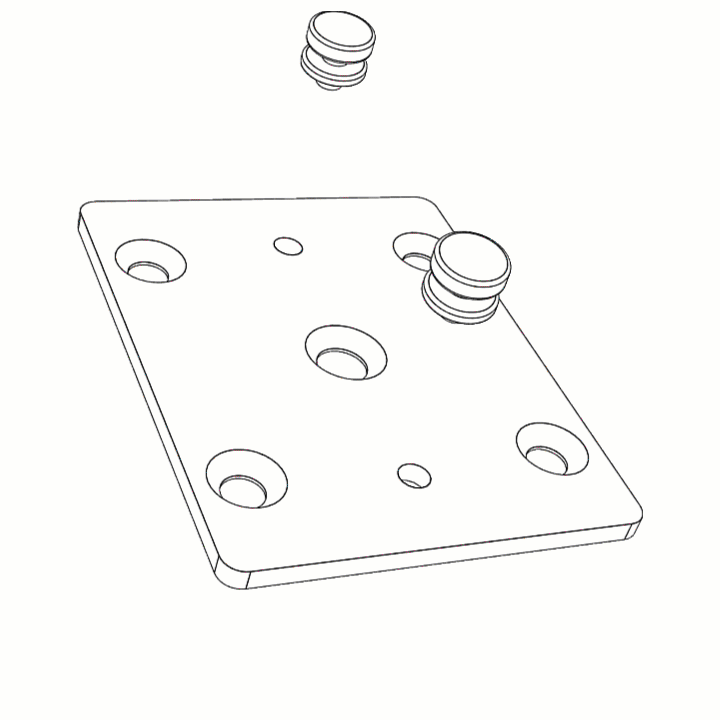
Attach the mounting pins
Insert the mounting pins into the mounting pad.
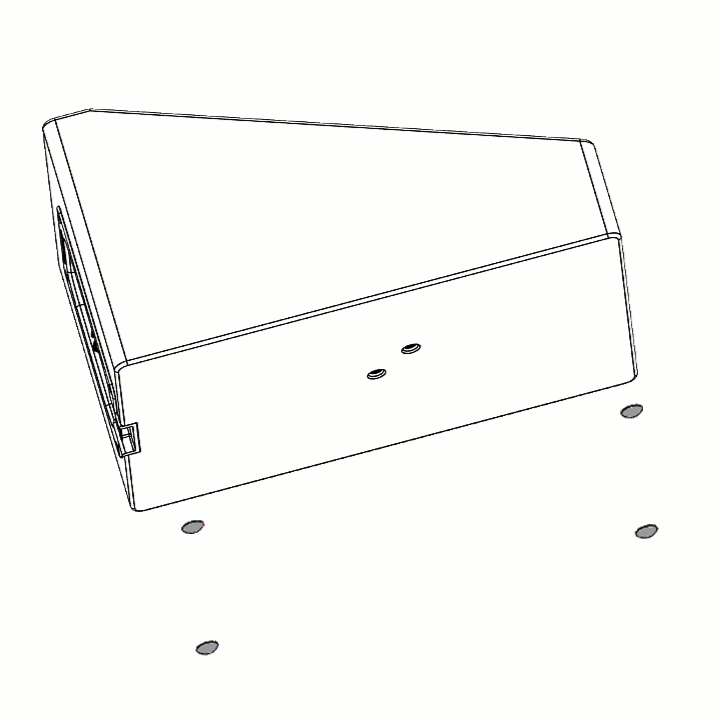
Attach the large feet
Attach the four large feet to the speaker to insulate it from the mounting surface.
Secure the pad to the speaker
Use the screws provided to secure the mounting base to the speaker body as shown.
Attach the bracket
Attach the bracket to the mounting surface. Note that the keyholes are angled; be sure to use the guides etched into the bracket for proper centering.
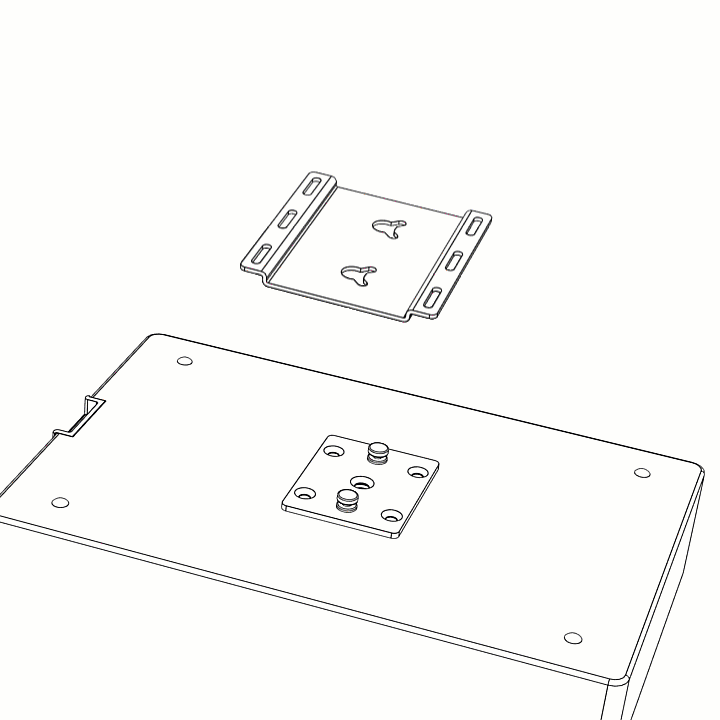
Mount the speaker
Insert the mounting pins into the keyholes of the bracket. Ensure that the pins are seated in the keyholes.
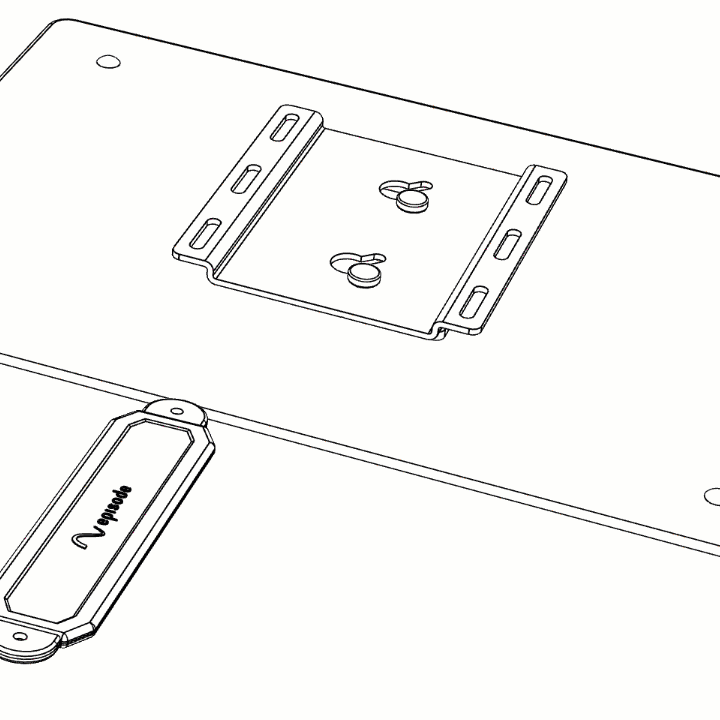
Insert the locking bar
Slide the locking bar into the gap between the edge of the mounting bracket and the mounting pins on the speaker. This prevents the speaker from vibrating itself loose in ceiling installs.