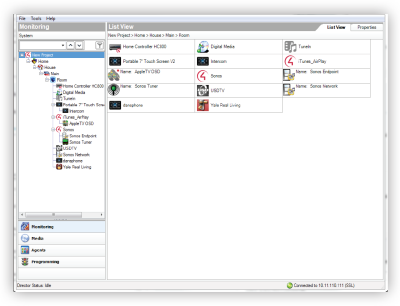|
Customizing basics |
You can customize your system in a lot of ways. Your Smart Home Pro can help you set up your devices and fine-tune your system to suit your personal taste.
- Automations: With a Control4 system, you can create your own set of “digital instructions” for the system to follow, triggered by a myriad of possible events. There’s no need to contact your pro to create these basic automations—just log in to your control4.com account, and you can access settings for your entire system. For more information about When >> Then automations, see Automation basics.
- Lighting scenes: You can create lighting "scenes" that can set any (or all) of your controlled lights with the touch of a button. For more information, see Using lighting scenes.
- Custom Room screens: You can customize your Room screens to show the most commonly accessed features and settings at a glance. For more information, see Creating favorites.
- Apps for managing your system: If you’re a “do-it-yourselfer,” you can use Composer Home Edition on a Microsoft Windows computer to change some system settings. You can purchase and download the app from your Control4 account. See details below.
Note: The information in this guide applies to the latest Control4 system capabilities. Features can vary between customized installations and Control4 software releases, so contact your Smart Home Pro with any questions about available features.
About Composer Home Edition
Your pro will set up and customize your system the way you want, but if you need further customization without your pro’s help, purchase Composer HE (sold separately) for your PC. Check with your pro for details. A Microsoft Windows-compatible computer is required.
Here are some ways to customize your system with Composer HE:
- Scan and manage your digital music and DVD media collections.
- Create and edit lighting scenes according to what you want.
- Create your own wakeup scenes to get you out of bed in the morning. Tie the scene to lights, TV, music, and more for a great start to your day.
- Use your computer to monitor and change settings, or control your lights, thermostat, security system, or other devices.
- Set LED colors on dimmers, switches, and keypads, and set the ramp rates and the default levels of dimmers.
- Set your thermostat schedule and set points.
- Program buttons on your remote.
- Tie together the audio source selection, volume control, and on/off state of multiple rooms so they work as one zone (Media Scenes agent).
- Set up email notifications for Control4 system events.
- Program events based on date, time of day, sunrise/sunset, and more (Scheduler agent).
- Customize intercom activities on your camera-enabled touch screens and door stations (Intercom agent).
For more information about these programs, check with your Smart Home Pro and see the Composer HE User Guide.