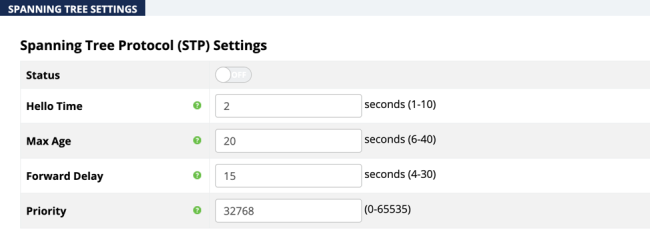Spanning Tree Settings
Spanning Tree Protocol (STP) is an IP network protocol that prevents undesirable loops caused by multiple active paths between switches or bridges are used on the network. Read Understanding Spanning Tree & Best Practices for more information.
Caution: -. Do not enable Spanning Tree unless you have a specific use case for it. Support has received a number of calls because of unnecessary STP implementation.
Path: Advanced > Spanning Tree
Configurable Settings
-
Status: Toggle STP on or off.
Default: Off
-
Hello Time: Enter a value between 1-10 seconds. This setting determines how often, in seconds, the access point sends a Hello Message to the network switches and bridges to assess the network topology.
Default: 2 seconds
-
Max Age: Enter a duration between 6-40 seconds.
-
This setting determines how long the access point waits for a Hello Message from another switch or bridge. If no message is received within the set duration, the device switch or bridge is considered offline and a new STP route is configured.
Default: 20 seconds.
-
Forward Delay: Enter a value between 4-30 seonds. This setting determines the length of time the access point ‘listens’ to the network and either retains the current topology or generates a new topology, based on network switch or bridge status.
Default: 4 seconds.
-
Priority: Enter a value for between 0-65535. This setting helps to determine which bridge is the root bridge, which is the switch that controls the main route that network traffic is routed through to avoid network loops.
Default: 32768.
Click Save, then Apply Changes when you’re finished with the configuration.