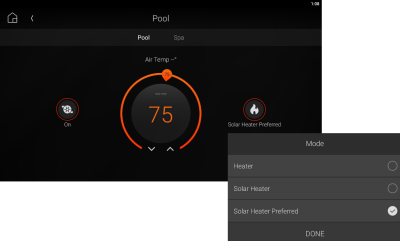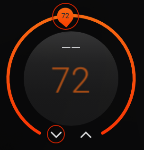Controlling your pool and spa
How would it be to have the hot tub circulating and warmed up before you even get home? With Control4, it's as easy as a few taps. Similar controls can set up your pool.
Note: Available features in pool and spa controls depend on the pool or spa system that's installed.
To turn on your pool or spa and its heater:
-
Select the "room" that has the pool or spa to control. (Remember that outdoor locations are defined as "rooms.")
-
Select the room's Comforticon, then select Pools.
Icons for each available pool or spa appear. If you have only one pool or spa, the controls open right away.
-
Select the pool or spa to control. The pool/spa controls open, showing you the current temperature for the water and the air, the temperature set point (target temperature), and any active modes (such as heating or pump).
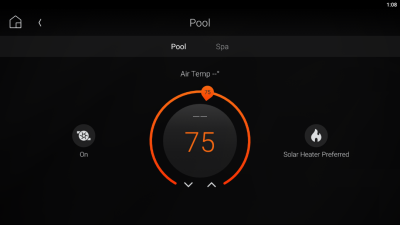
- To change the temperature set point, tap and drag it.
-
To select modes or heater settings, tap on the Mode or Heater icon at the bottom of the screen.