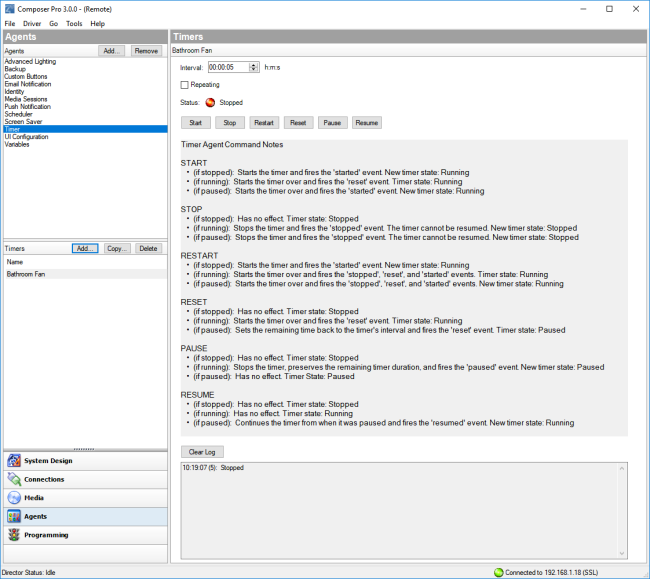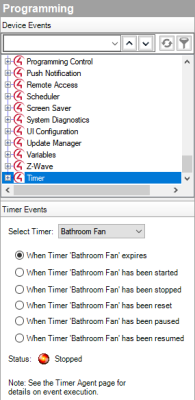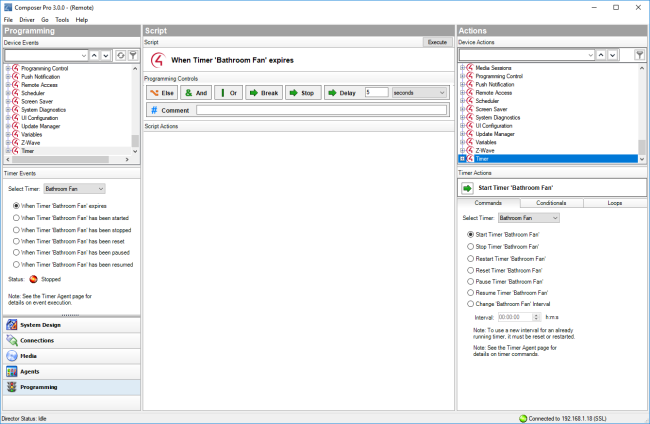Using the Timer agent
Use the Agents and Programming views to program this agent. The Timer agent lets you start, stop, or repeat a timer based on a given event and action.
Example: A Motion Sensor turns on a light when it detects motion; use a timer to turn off the light after 15 minutes. Alternatively, you can set a timer to repeat an action whenever the timer expires, such as a Bathroom fan that restarts each time the Bathroom light turns on.
Prerequisites
The following devices are added and identified (with a network address) in the project:
- Controller
- Any device involved in the triggering event (for example, a Motion Sensor)
To set up the Timer agent:
- Start Composer Pro and connect to a Director.
- (First time only) Click Add to add the Timer agent to the project.
- Select Timer, and then click New.
- Type the name of the new timer (for example, Bathroom Fan), and click Create.
- In Interval, use the drop-down menu to set the timer in seconds, minutes, or hours (hh:mm:ss), and click OK.
- Click Start to start the timer.
- Click Programming.
- Select the Timer Action in the Actions pane, and ensure the new timer options display in the Commands tab (Start, Stop, Reset, and Change).
- Start, Stop, Restart, Reset, Resume, or Change the timer as needed.
The following table outlines how the timer behaves depending on the state of the timer when a command is executed.
|
Command executed is... |
Timer is... |
Then event(s) triggered |
Effect on Timer |
|
Start |
Running |
Reset |
Restarts timer |
|
|
Stopped |
Start |
Starts timer |
|
|
Paused |
Start |
Restarts timer |
|
Stop |
Running |
Stop |
Stops timer |
|
|
Stopped |
none |
none |
|
|
Paused |
Stop |
Stops timer |
|
Restart |
Running |
Stop, Reset, Start |
Restarts timer |
|
|
Stopped |
Reset, Start |
Restarts timer |
|
|
Paused |
Stop, Reset, Start |
Restarts timer |
|
Reset |
Running |
Reset |
Restarts timer |
|
|
Stopped |
Reset, Start |
Restarts timer |
|
|
Paused |
Reset |
Reset timer value |
|
Pause |
Running |
Puase |
Pauses timer |
|
|
Not running |
none |
none |
|
|
Paused |
none |
none |
|
Resume |
Running |
none |
none |
|
|
Stopped |
none |
none |
|
|
Paused |
Resume |
Resumes timer |
- Program to connect the timer to an event and action, and choose to Start, Restart, or Stop the timer.
See the example programming screens that follow. Notice how the timer is first used as an action, and then as an event.
Event screen:
Action screen: