Using the controller networking information
Use the System Diagnostics tool (Tools menu > System Diagnostics) to use controller networking information.
View the information, including:
- Network type
- Connection status
- MAC address
- IP address
- Subnet mask
- Gateway
- DHCP status
- DNS server information
To use controller networking information:
- Start Composer Pro and connect to a Director.
- From the Tools menu, select System Diagnostics, and then click the Controller Networking tab.
- Ensure that the network information shown is reflective of your network.

- To test your Internet connection, click the Test Internet Connection button. The screen displays the current status of networking services, including the CD & DVD Lookup Service, Media Web Service, and Updates Web Service.
This screens shows that the example services failed.
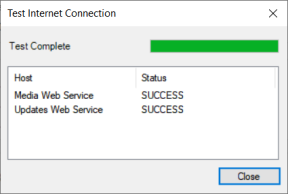
- Click Close to exit the dialog box.