Using system information
Use the System Diagnostics tool (Tools menu > System Diagnostics) to use system information.
View System Info current configuration settings, state of the primary controller and any other Control4 device in the Control4 system’s current project. The information displayed is a summary of several commands.
To use system information:
- Start Composer Pro and connect to a Director.
- From the Tools menu, select System Diagnostics, and then click the System Info tab.
- Select a device or sub-category (expanding the list as needed) in the left pane to display the system configuration information in the right pane.
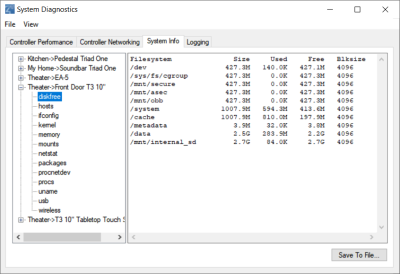
- To save the displayed information to a file, click Save to File and specify the location and name for the file.