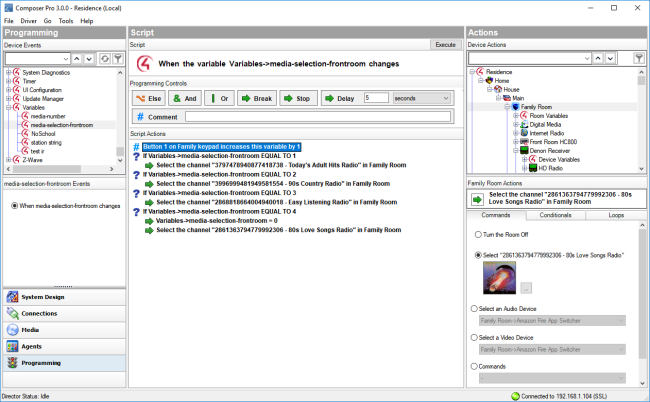Using Programming Comments
The Comments programming feature lets you add comments inline with your programming to document your programming. This is useful when using advanced programming, using variables, and when multiple technicians may need to work on the project.
Example: You have a variable that is changed by a button press. You can add a comment in the code to know where the variable is being changed from..
To add a comment in programming:
- Click Programming and select the event in the Device Events pane.
- In Programming Controls in the Script pane, enter the comment in the field next to Comment.
- Click on Comment and drag the comment below into the Script pane. Place it anywhere in the programming script. A comment does not affect the programming.