Using Copy and Paste
The copy and paste programming feature lets you copy the programming you configure from one device and paste it to another device. By creating the same command, loop, or conditional for a device, you can copy it for use in another programming script.
Example: You want all of the lights in the Control4 system to turn on by pressing Button 1 on the 6-button keypad. When you press Button 4, you want to turn all the lights on in the system except in the Bedroom. In this example, you can copy the first set of actions into the second set and not include the Master Bedroom.

To program the 6-button keypad:
- Start Composer Pro and connect to a Director.
- Click System Design.
- Ensure that you have the following devices added and connected to the Control4 system:
- Controller
- Bedroom Dimmer
- 6-Button Keypad
- Click Programming.
- Select 6-Button Keypad in the project tree of the Device Events pane.
- In 6-Button Keypad Events, push Button 1, and select the Press radio button.
- In the Device Actions pane, scroll down and select Dimmer.
- In the Dimmer Actions pane, click the Commands tab, and click the On radio button.
- Drag the Dimmer Action green arrow to the Script pane.
- Repeat Steps 1 through 9 for all the lights in your system. This includes the Light Switch and Dimmer in the Theater and the Dimmer in the Bedroom.
- Move to the Script pane, right-click, then select Copy from the options. This automatically copies all arrow statements in the pane.
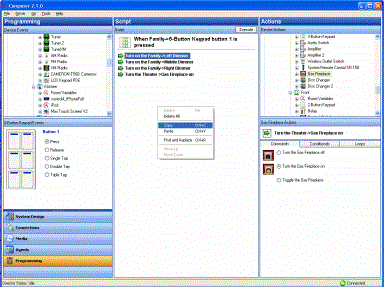
- Click Button 4 in the 6-Button Keypad Events pane, and then select the Press radio button.
- Right-click in the Script pane, and select Paste. The programming of the lights shows up in the Script pane for Button 4.
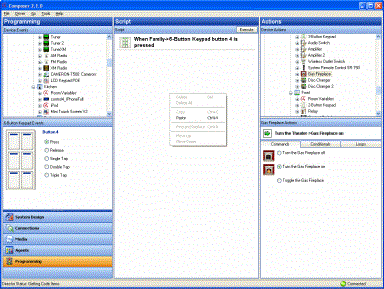
You have completed Copy and Paste Programming. Now you can edit the Button 4 Script as needed.
Example: You can remove the Bedroom Dimmer from the Button 4 Script, so when you push Button 1 all the lights in the system come on; and when you push Button 4, all the lights come on except for the dimmer in the bedroom.
Tip: This feature is very useful when programming complex loops and conditionals.