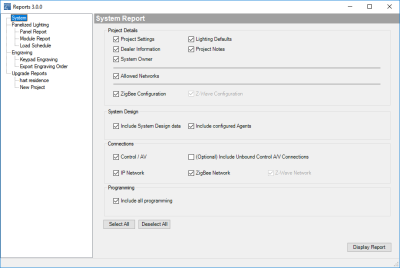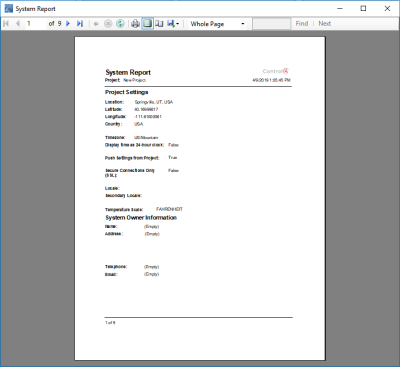System Report
Use the Composer Pro Tools menu to create a system report for your Control4 system.
To create a System Report:
- View, save, or print out the report. The report shows a summary view of the system and each category selected in the last step.
Tip: Use this report to print out a useful list of device properties, connections, or programming