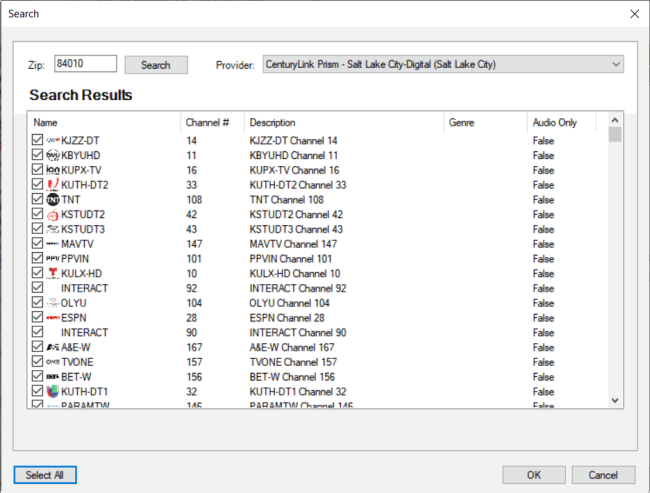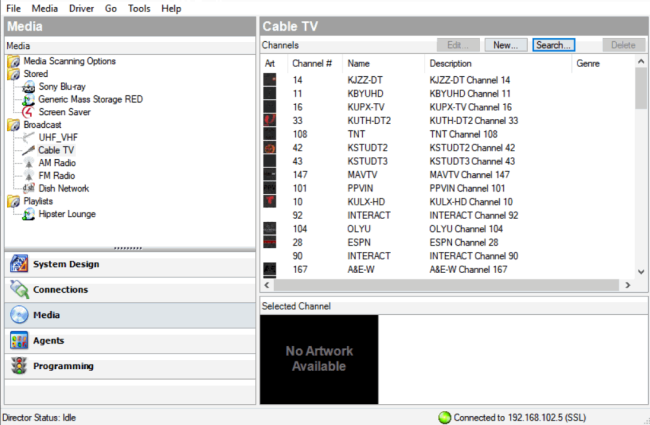Setting up media for television stations
Use the Media view to set up television channels for the Control4 system.
To set up media for television broadcast channels:
- Start Composer Pro and connect to a Director.
- Click Media.
- Select the broadcast media type (UHF/VHF, satellite, cable, etc.).
- Click Search. When the dialog appears, type the ZIP Code for the Control4 system’s location in the box.
- Click Search, and use the pull-down menu to select Local Broadcast Listings. The available channels are populated in the Search Results window.
- Check the individual boxes of channels that you want to make available in the Navigators, or click Select All, and then click OK.
The selected channels populate the media source channel list (such as the UHF/VHF channel list shown next).
- Repeat the previous steps for each additional media source, e.g., cable, satellite, AM radio, or FM radio. (Each of these services must be set up separately.)