Searching media in a disc changer
To search media loaded in the disc changer to add it to the media database:
- Click Media.
- Select the Controller in the project tree.
- In the Disc Changer pane, click Search.
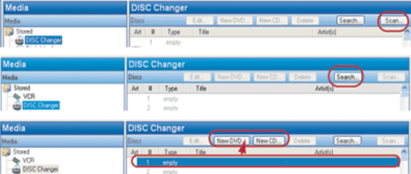
- Type the DVD name in the blank box. The possible DVD titles from the Web database appear in the Search Results window. Use the scrollbar to find the appropriate DVD title
Example: “A Beautiful Mind”
Select the appropriate DVD title, drag it over the empty line item, and then select it again.
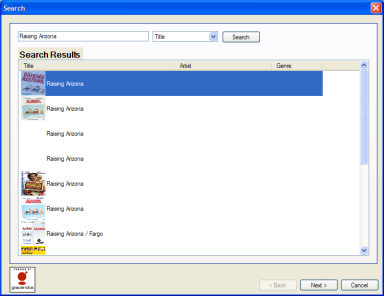
- Repeat the previous steps for each of the DVDs/CDs in the disc changer you want to add to the media database.
- Click Finished.