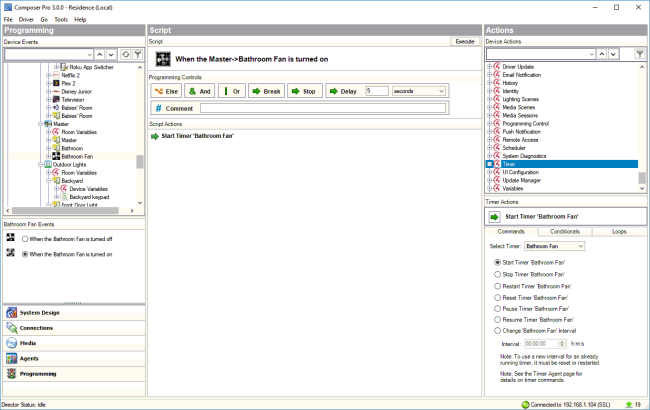Programming elements
Basic programming consists of two parts:
- Identify a device’s events to trigger actions.
- Define a device’s actions to trigger when an event fires.
The following steps introduce the basic programming flow and script creation:
- Select the device--Bathroom Fan--in the Device Events pane and select the event--When the Bathroom Fan is turned on. Notice that it appears in the Script pane.
- Define the device's actions--Under Timer, select the Bathroom Fan timer and select the Start Timer action--in the Actions pane.
- Drag the actions to the script (Script pane).
- To test the programming command, in the Script pane, click Execute.
Note: Programming can make use of agents also, where you can include pre-programmed system functionality, such as scheduling, delays, or setting up Lighting Scenes. Example: To program around sunrise and sunset, use the Scheduler agent.
See “Using and Programming with Agents ” for more information about using agents in programming.
See the next section or Composer Pro Getting Started for example programs you can create.