Examples of system configurations
The following examples show possible system configurations.
Example 1: Video Audio End Point 1 and 2—The Plasma Television is Video Audio End Point 1 and the receiver is Video Audio End Point 2The Plasma Television manages the volume when the homeowner watches cable, and the receiver manages the volume when the homeowner watches the DVD or VCR.
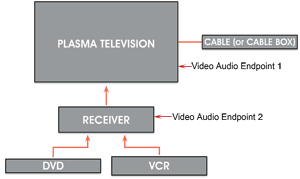
Example 2: Video Audio End-Point 1—The receiver is Video Audio End Point 1 and manages the volume in the room when the homeowner watches video using the DVD, VCR, or cable.
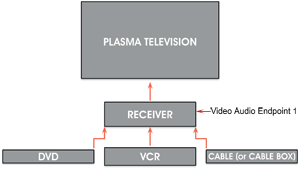
Example 3: Video End-Point—The Plasma Television switches video for DVD, VCR, and satellite.
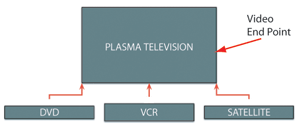
Example 4: Video Audio End-Point (combined)—The receiver switches both audio and video for DVD, VCR, and satellite.
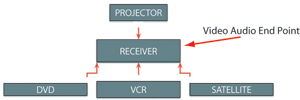
Example 5: Audio End-Point—The receiver switches audio for DVD, VCR, and satellite.
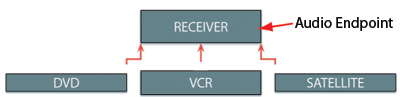
Tip: Understand the physical room connections on your system. The system uses default settings. It cannot auto-detect how your system is set up.