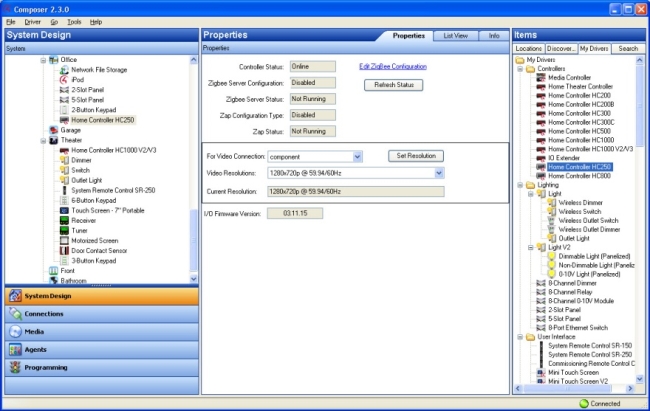Ensure that Video Mode is set correctly
Use the System Design view to check the controller's properties and ensure that video mode is set correctly on a controller. Video Mode lets you set the video format that the controller outputs when configured to display video.
To ensure the controller properties are set correctly:
- In the project tree, select the Controller object for the properties to appear.