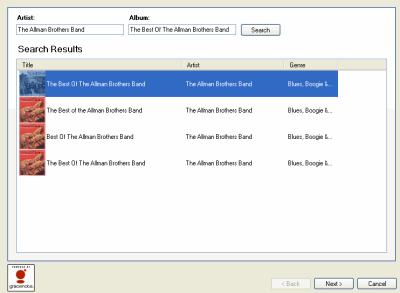Editing CD information
Use the Media view to edit CD album names, artists, genre, or cover art for a Control4 system.
To edit information about a CD:
- Start Composer Pro and connect to a Director.
- Click Media.
- In the project tree, double-click the CD storage device on which you want to edit CD information; for example, CD, disc changer, or controller.
- Select an album and click the Edit button, or double-click the album title.
- In the Album tab, edit the Album Name, Artist, Label, Genre, or Art. Make text changes as applicable.
- Click OK, or use the additional features outlined below.

- View or edit the information about the album: Name, Artist/Composer, Label, Genre, Year, Art, and Notes.
- Change the information as needed, and then click Finished to save your changes.

- Select the Track tab, and edit or remove tracks as needed.
- Select the Notes tab, and edit as needed for future reference.