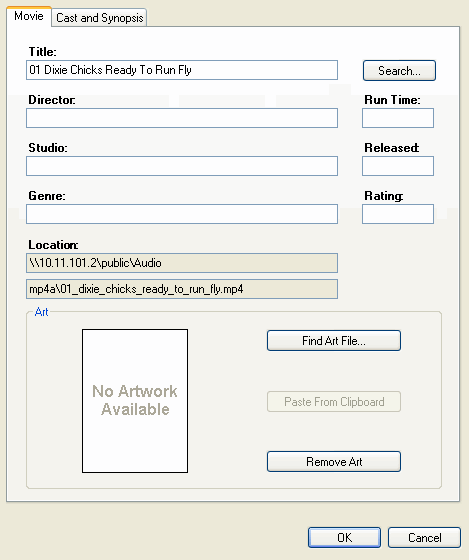Edit CD or DVD information
To edit a scanned DVD or CD:
- Select the CD or DVD to edit.
- Click Edit.
- Change the Title, Director or Artist, Album or Movie, Studio, Genre, etc. You can also change the location, locate the cover art (Find Art File), and so on.
- Click OK.