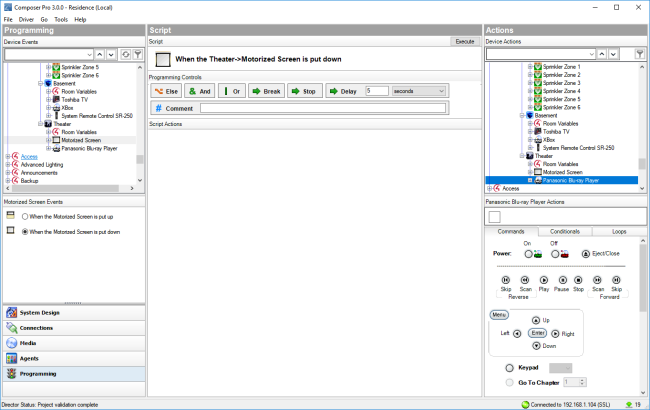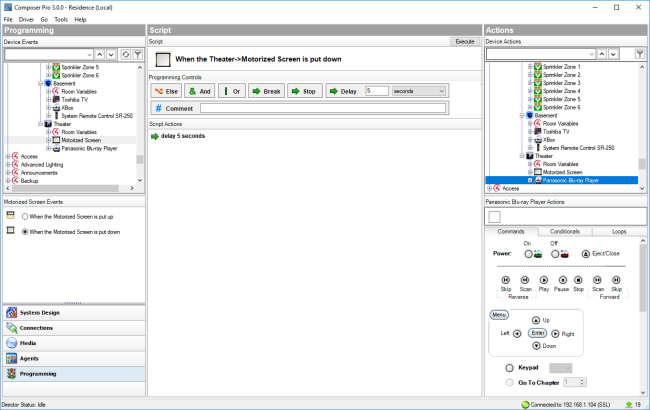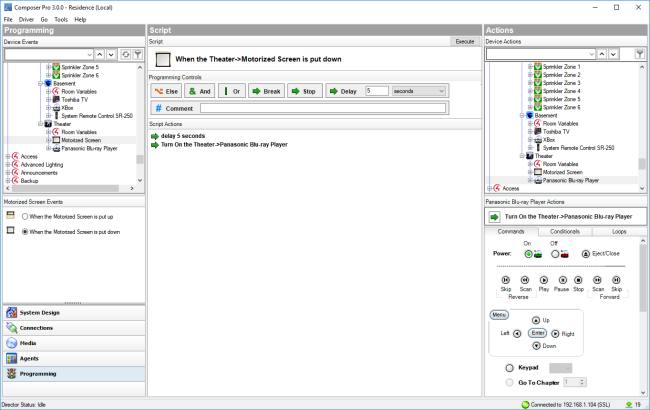Delay command
To use the Delay command during programming, see this example using a Motorized Screen and a Blu-ray player:
- Start Composer Pro and connect to a Director.
- Click Programming.
- Select the Motorized Screen in the project tree.
- Select the event When the Motorized Screen is put down. Notice the string that appears in the Script pane.
- To use the Delay command, in the Programming Controls section in the top of the Script pane, enter 5 next to Delay.
- Drag the green arrow Delay command to the Script pane.