Creating a Keypad Engraving Report
To create a Keypad Engraving Report:
- In the Reports list, select Keypad Engraving.
- Click Display Report.
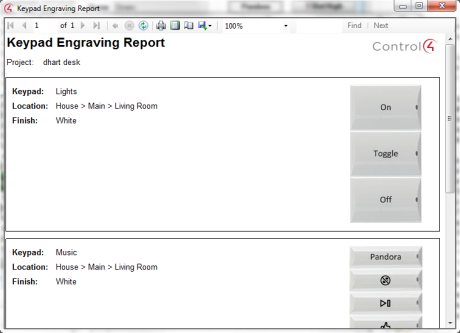
- View, save, or print out the report. This report shows each keypad, name, location, finish, and a graphical preview of the finished engraving.