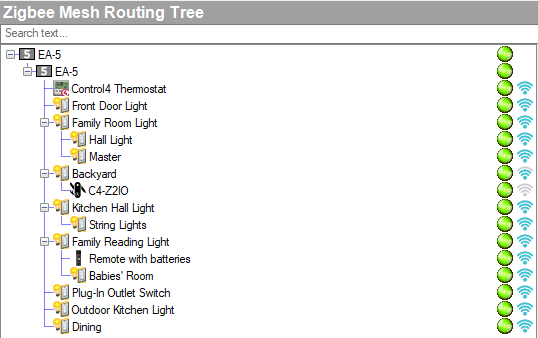Connecting Zigbee devices
After you have added all the necessary device drivers into your project and configured a Zigbee mesh controller, you are ready to make the necessary connections for these drivers.
Connecting Zigbee device drivers to the Zigbee network
To connect a Zigbee device driver to the Zigbee controller:
- In Connections in the Network tab, select Zigbee Network.
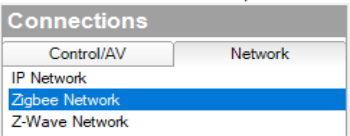
A list of Zigbee device drivers will show in the Zigbee Network Connections window.
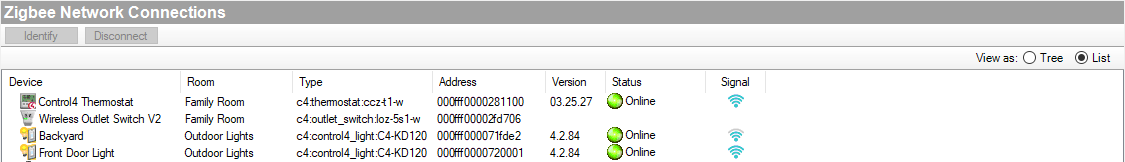
- Double-click on the Zigbee device driver to open the identify window or highlight the device and click on the Identify button.
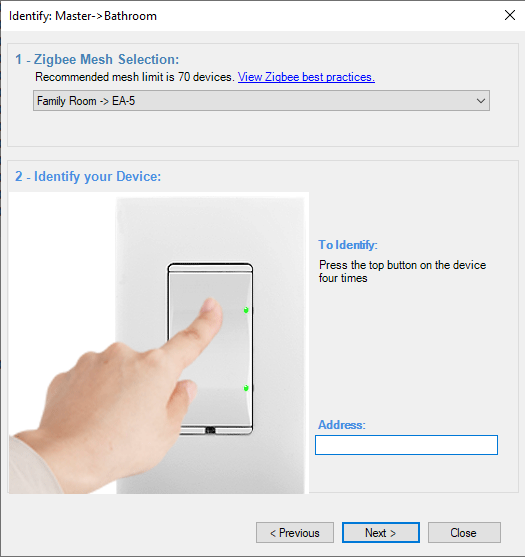
- Identify (add) the Zigbee device according to the instructions, usually by pressing a Zigbee button on the device.
Note: You have 60 seconds to identify (add) the Zigbee device to the network and a timer will show the time remaining. If you run out of time, close the window and try to identify the Zigbee device again.
- If the device is added, configured, and identified successfully, the address will show in the address field.
Note: If the Zigbee device will not identify (add), you should try to remove the device and then try to identify the device again.
Zigbee Mesh Routing Tree
When the device is identified and added to the Zigbee network, the Zigbee Mesh Routing Tree window will show the device online with a green icon.