Connecting and managing control and AV devices
Control/AV connections are visible when you select the Control/AV tab in the Connections view. The Control/AV tab lets you define the physical connections between the controller or other devices, including AV signals, IRs, relays, contacts, and/or serial connections.
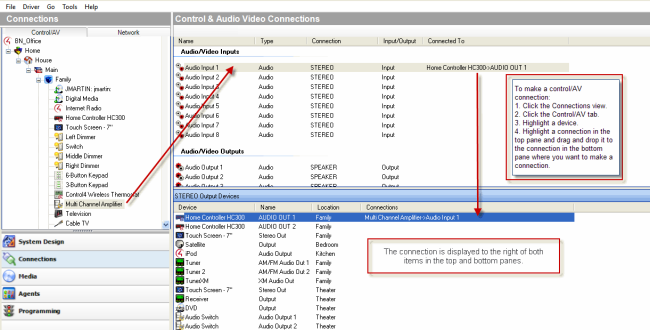
Tip: If connections do not appear as needed, edit the driver to create the needed connections as described in “Editing a Driver Using the Driver Wizard.”