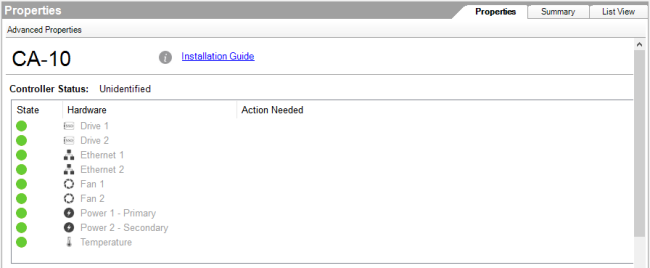Configuring a CA-10 Automation Controller
Use the System Design view to add and configure the CA-10 controllers.
Prerequisites
Ensure that the controller is installed as directed in the controller’s installation guide (ctrl4.co/ca10-ig)
To add and configure a controller:
- To add the driver and identify the device see “How to add devices to a project.” Ensure that the correct driver is added to the project tree. The Digital Media object is added automatically also.
Note: If the CA-10 controller is not listed in My Drivers, right-click in My Drivers and select Restore Default List. This action updates the list. See “Using My Drivers or Search Tabs.”
- Use Composer Pro to monitor the controller status and view any needed service actions.
- Controller Status—This field gives an overall controller status. The individual hardware components, their service state, and any action needed is listed below.
- Logs—Use the Logs field to viewcontroller logs, clear logs, and copy log text to the clipboard to export the log data.