Configure TuneIn
Use the System Design view to access and change TuneIn properties for a Control4 system. The TuneIn app lets you play music, Internet radio, podcasts, news, sports, and more through your Navigators and smartphone devices to the whole house (supported in OS 2.4 and later).
Prerequisites
- The TuneIn app, driver, and license are included in OS 2.4 and later, but your customers will need to set a TuneIn account to pair TuneIn with their system and they must have an EA, HC‑250, or HC-800 Controller as their primary controller. The TuneIn driver appears below the controller in the Composer Pro project when these conditions are met.
- For the best audio experience, have your customers create a TuneIn account and add Favorites. They can then pair their TuneIn account to the Control4 system so they can play their favorite stations on their Navigators. See the TuneIn Setup Guide or TuneIn User Guide in the Residential or dealer Documentation page for details.
This TuneIn driver is added automatically (see "Prerequisites" above). If you need to add the driver again, use the standard method. The driver is located in My Drivers > Audio/Video > Media Service.
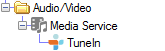
To configure the TuneIn properties:
- In Composer Pro > System Design, locate the TuneIn driver.
- Select TuneIn, then change the properties as needed.
- Click the Actions tab to sync Favorite stations, update the TuneIn pairing status, drop a TuneIn account, or join a TuneIn account.
- Click the Documentation tab for explanations of the Properties and Actions fields and additional information about the driver and device.
- Click the Lua tab to view logged output.