Configure a Triad Power Amplifier
Use the System Design and Connections views to add a Triad Power Amplifier (TS-PAMP8-100) to the Control4 system.
Ensure that the amplifier is installed as directed in the Triad 8-Zone Power Amplifier Installation Guide.
To add the driver for a Triad Power Amplfiier:
- In the System Design view, click on the My Drivers tab.
- Double-click on the Triad 8-Zone Power Amplifier in the list Audio/Video folder to add the driver to the system. This driver does not need to be identified
To configure the amplifier driver:
- Install and set up the audio matrix switch and any associated hardware according to each device’s installation guide.
- Modify the properties in the Properties pane:
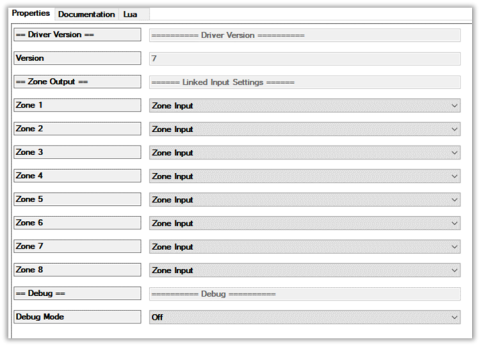
- Zone Inputs (1-8)
- Select Zone Input or Global Input to configure the input settings. To link an input to the Global Input, the Link to Global Input dip switch must be enabled on the back of the amplifier.