Configure a Triad One Streaming Amplifier
Use the System Design and Connections views to identify a Triad One Streaming Amplifier (TS-SAMP1-100) to the Control4 system. The Triad One can power a single analog zone and act as a streaming audio output for Control4 digital media.
Ensure that the Triad One is installed as directed in the Triad One Installation Guide.
To add the driver and identify a Triad One:
- Configure the IP settings (or Wi-Fi settings) with System Manager, if required. By default, the Triad One will be configured to DHCP
- In the System Design view, click on the Discovered tab.
- Double-click on the Triad One in the list to add it to the system and identify it.
Note: You can set this device to either DHCP Client (default) or a client that uses Static IP.
To configure the Triad One driver:
- Install and set up the Triad One and any associated hardware according to each device’s installation guide.
- Modify the properties in the Properties pane:

- I/O Firmware Version—The firmware version of the switch. Not editable.
- Advanced Audio: Custom Delay—This field provides the option to adjust streaming audio output timing to better match other zones.
- Disable Front Status LED—Check this box to turn off the status LED on the front of the Triad One.
- Source Leveling - Input Gain
- Select an input and adjust the gain, click Set to save.
- Change the Input Mode to Direct, Stream, or Direct+Stream. See Input Mode section below for additional details.
- Output Controls—Select one of the outputs to adjust settings for and then adjust settings for that zone or click Apply To All.
- Audio Output—Choose Bypass (DSP Off), Tone Control, Equalizer, or Test Tone to adjust settings for the Audio Output.
- Bypass—No equalizer settings are applied to the output by the matrix switch.
- Tone Control—Enables Bass and Treble settings for the output.
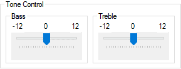
Move the slider to adjust the Bass and Treble settings.
- Equalizer—Enables ten-band EQ settings for the output.
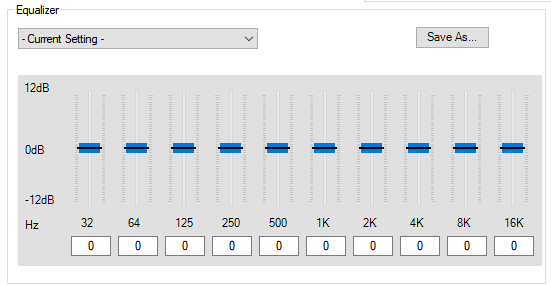
Choose a preset or define your own EQ settings. Save your EQ settings using the Save As… button to be able to recall and apply them to another output.
Tip: Customized EQ settings for many Triad speakers are already built in and saved as presets into the Triad One driver.
- Amp Properties—Assign a maximum volume to the selected output and click Set. The output can also function as a mono sum of the source. This settings combines the L + R signals and outputs the mono-summed signal on both outputs.
- Cross Over—Sets a low-pass filter on the subwoofer out of the Triad One to 80, 90, 100, 110, 125, or 140.
Input Mode
This field determines how each source input is routed, either locally to the Triad One and/or over the IP network. Select an input from the drop down field above before adjusting this setting. Depending on the installation use case, there are three options.
Direct
Select this option if the source will only be played back locally. The local input is routed directly to the local output(s) of the Triad One with no delay. This setting is best for video sources, where audio must be in sync with video.
Stream
Select this option if the source should be played back locally AND in other rooms. The input is encoded and streamed, with delay, to the local output(s) of the Triad One AND to other Triad One units or EA controller audio outputs on the IP network. Selecting this option ensures audio synchronization across all devices, local or remote. This setting is not recommended for video sources.
Direct + Stream
Select this option if the audio must be played back locally with no delay (i.e. video source), but also needs to be available as a source in other rooms. The local input is routed to the local output of the Triad One, with no delay AND is streamed to other Triad One or EA Controller audio outputs on the IP network. Note: This option will cause audio to be out of sync between the local room and other rooms. Direct + Stream mode should only be used when the Triad One is out of earshot of other rooms that are playing the same source.
Note: When the Triad One's analog or digital input is encoded (streamed) there will be a 2-4 second input-to-output audio delay.