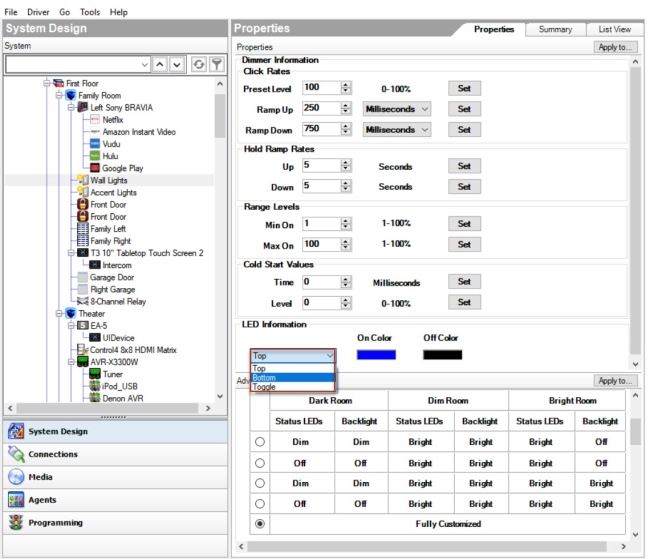Changing LED colors on a switch or dimmer
After you verify that your connections are correct in Composer Pro, you can set the properties and configure the system to meet the home control needs.
To change the LED colors on a switch or dimmer:
- For each LED light, click the color box to set a different color for the On and Off states. To control the Bottom LED color, use the drop-down menu.
- Top Color On—The LED color for the Top LED when the LED state is On.
- Top Color Off—The LED color for the Top LED when the LED state is Off.
- Bottom Color On—The LED color for the Bottom LED when the LED state is On.
- Bottom Color Off—The LED color for the Bottom LED when the LED state is Off.
Tip: You can change the LED lights based on programming. See the Programming view > Switch or Dimmer objects for the events available. Also, see the actions available for both switch and dimmer.