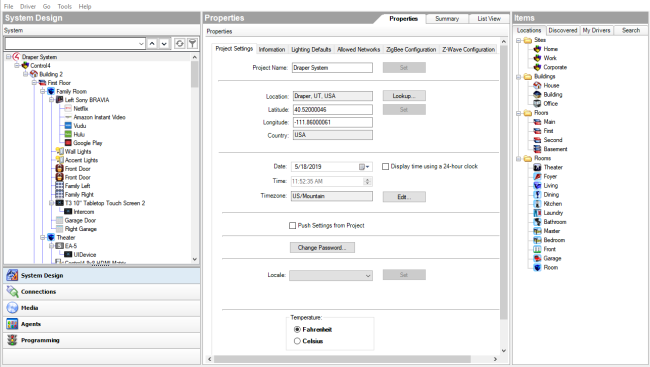Using Virtual mode
After you have designed and set up a system in Virtual Director mode, you can load the project to the controller.
The Load Project option is available from the File menu. This mode is useful, for example, if you are using a laptop PC, and you can't connect to the network.
- If you change the project, you can connect to the network and synchronize your changes to the controller when you're ready.
- If you design and set up a system in Virtual Director mode, you can later load the project to the controller. In the File menu, the Load Project option is available for synchronization.
To connect to a virtual Director:
- Start Composer and connect to a Director.