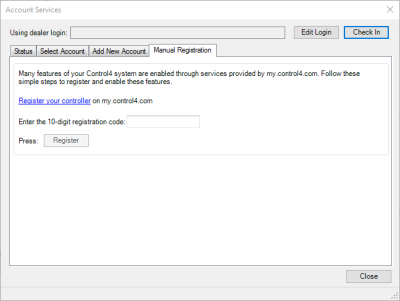Register the controller from Composer Pro
Composer Pro lets you register the controller to a customer account without having to log in to the customer’s account. You can now create a new account and register the controller in one step, register to an existing account found under your dealer of record, or manually register the controller using the 10-digit code from the customer’s account page under Controller registration.
To set up a new customer.control4.com account and register this Control4 system:
- In Composer Pro, go to Tools > Account Services.
- Click the Add New Account tab to create a customer.control4.com account and start the registration process for the user.
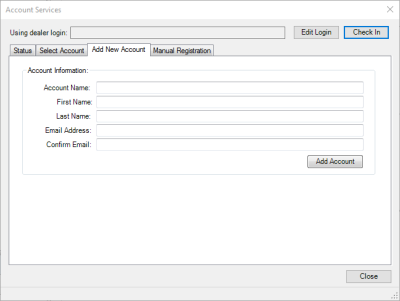
- Complete the Account Information form for the user, and then record the Account Name and Email Address for the user’s future reference.
- Click Add Account to create an account for this Control4 system and register the controller to the new account.
To register the system to an existing customer account:
- In Composer Pro, go to Tools > Account Services.
- Click Select Account and select the existing account you wish to register to in the list of Customer Accounts.
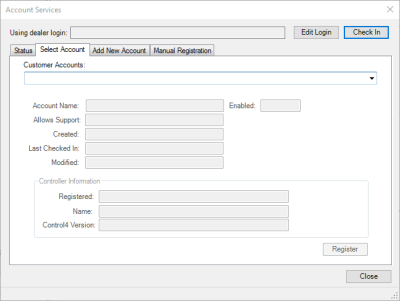
Note: If the existing customer account does not show up in the Customer Accounts list, have the customer log in to their account and verify their dealer of record is pointing to your dealer account.
To manually register the system to an existing customer account:
- In Composer Pro, go to Tools > Account Services.
- From the customer.control4.com account page, copy the 10-digit registration code found under My Devices > Controller Registration > Register New Controller. This code is time sensitive and must be used within 10 minutes. It provides a temporary code used to exchange the security parameters and create a secure connection between customer.control4.com and the controller.
- On the Account Services page, click the text box and paste the 10-digit registration code in the box.
- Click the Register button on the Account Services page in Composer (now enabled) to complete the registration. The Current Status changes to 'Registered.'