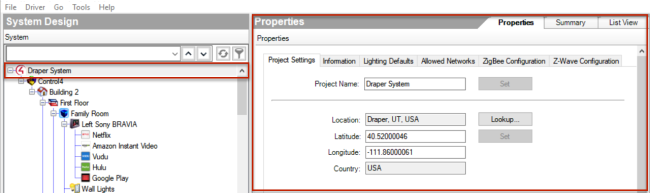Properties pane
In the System Design view, click the project name (top level name) in the project tree to view the project Properties.
The project Properties appear when you first start Composer Pro, or any time the project name (or root node) is selected in the project tree and the System Design view.
This option lets you enter project-specific information; for example, the project name, location, and ZIP Code. Composer Pro automatically enters the latitude/longitude and date/time information when you provide the location and ZIP Code.