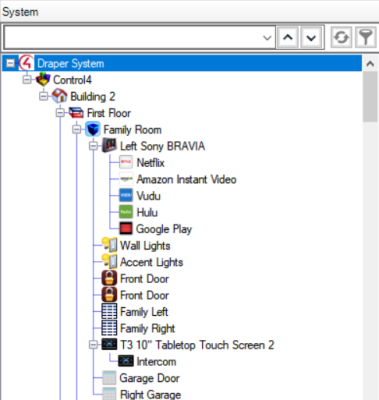Loading a project’s configuration from a computer to a controller
Use Connect to Director to load configuration information.
To load the project configuration from a computer to the controller hardware:
- Verify that your PC and the controller are connected to the same network.
- From the startup screen, click Local System, or from menu bar, click File > Connect to Director (see below).
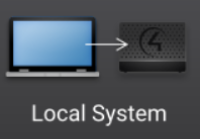
- Click Yes when prompted to back up the project. Browse and select the project file.
Example: SmithProject.c4p