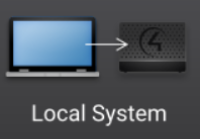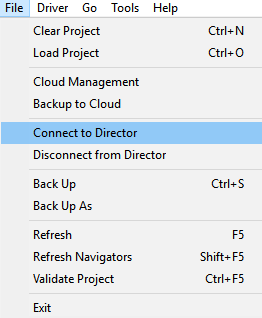Getting project configuration information from a controller
Use the Connect to Director link to view configuration information.
To get existing project configuration data from a controller:
- Verify that your PC and the controller are connected to the same network.