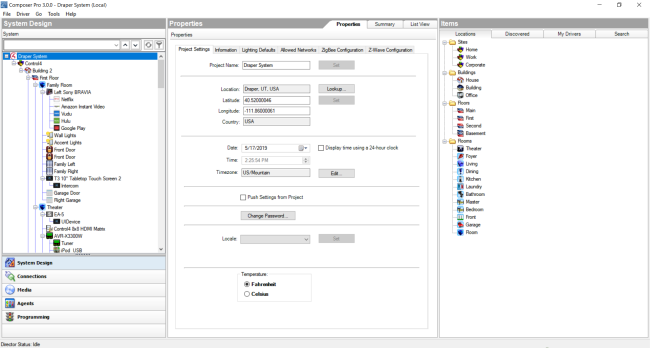Composer Pro views
Available views
The Control4 Composer Pro application has five main views (buttons are located in the bottom left pane). When you select a view (see the figures below) the appearance, functionality, and configuration change for that view.
Also note the status bar at the bottom of the screen, which indicates the Director’s network IP address and Director status.
Tip: Collapse the views by clicking the dotted bar just above the views so you have more room to view the project tree.
Main menu:
Click one of these buttons for the desired view.
- Connections—Make connections in the project between devices (Room, Control, AV, Network) and identify devices.