Backing up and loading from a virtual to a local or remote Director
Use the Connect to Director option to back up a Director.
To back up and load configuration information from a virtual Director to a local Director:
- From the Composer File menu, select Connect to Director.
- A Directors dialog box appears listing the available Director IP addresses. Select the address of the controller to which you are connecting.
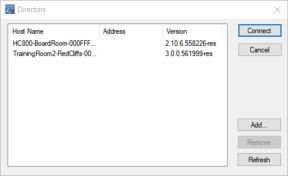
- Click Connect. You are now connected to a local Director.