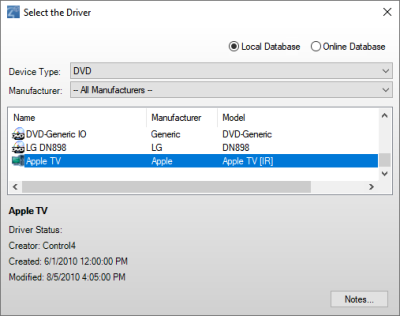Adding AV components
After adding interfaces, you can add the main components of the home theater.
To add AV components:
- In the System Design pane’s project tree, select the Theater room.
- Add a receiver to the room:
- In the My Drivers tab, under Audio/Video, double-click Receiver.
- In the dialog box that opens, select Online, select the manufacturer Harmon Kardon, then double-click AVR230[IR]. The receiver is added to the project.
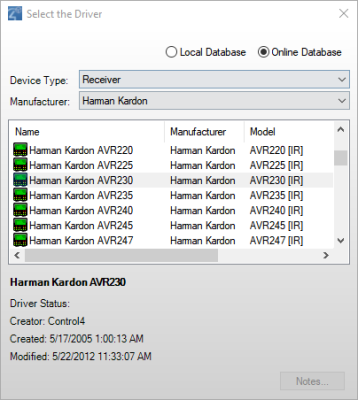
- Add a retracting movie screen to the room:
- In the My Drivers tab, under Motorization, double-click Motorized Screen.
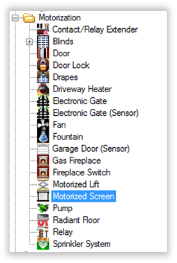
- Under Sensors, double-click Door Contact Sensor.
- Add a TV to the room:
- Under Audio/Video, double-click Television.
- In the dialog box that opens, select Online Database, select the manufacturer Samsung, then double-click TX-P1430[IR]. The TV is added to the project.
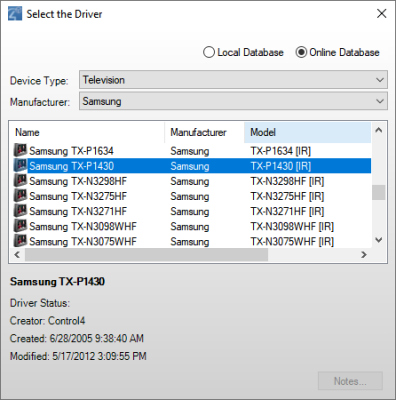
The Cable TV and UHF/VHF objects are also added to the project, to enable you to scan for cable and broadcast channels.

- Add a DVD player to the room:
- Under Audio/Video, double-click DVD.
- In the dialog box that opens, select Online Database, select the manufacturer Samsung, and then double-click DVD HD841[IR]. The DVD is added to the project.

- Add online TV to the room:
- Under Audio/Video, double-click DVD.