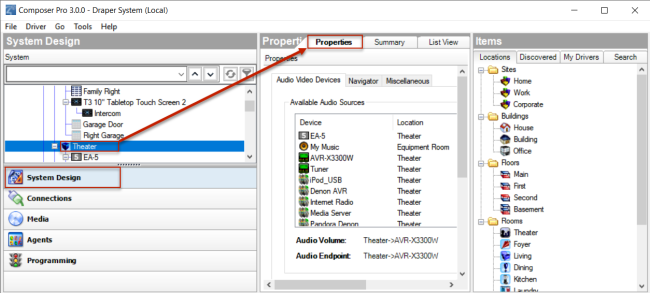Accessing properties from the project tree
You can use the Control4 Composer Pro Properties pane to view:
To access the Properties pane:
- After adding the device and making the connections, select the device from the project tree in the System Design view.