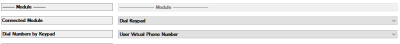Configuring the DS2 door station
- Connect the DS2 to the main network switch.
- Add the newest DS2 door station driver to the common area project.
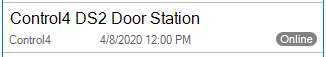
-
In the Connections tab, identify the DS2 door station with SDDP.
-
In System Design > DS2 driver properties, set Advanced Properties to Show and click Set.
-
Enter the residence controllers in the Directory section of the properties.
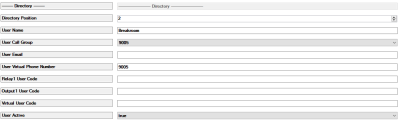
-
Enter the name of the residence in the User Name property, for example Unit 1.
-
Select the residence extension from the dropdown menu for User Call Group.
-
Enter the extension for the residence in the User Virtual Phone Number field.
-