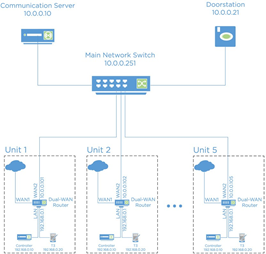Configuring the router
- Connect WAN1 to the residence Internet connection.
- Connect WAN2 to the main network switch.
- Configure the LAN with a 192.168.0.x / 255.255.255.0 subnet.
- Configure the WAN2 connection with a static IP address of 10.0.0.101 and subnet of 255.255.255.0.
- Enable port forwarding on WAN2. Forward ports 22, 5082, and 16384-32768 UDP to 192.168.0.10 (IP address of the controller running Director).
- Optional: Instead of port forwarding to WAN2, add DMZ to the WAN2 connection.
Important! If the main network switch is connected to the internet, using a DMZ is not recommended.
Here is the sample MDU network configuration image again, for reference.