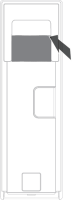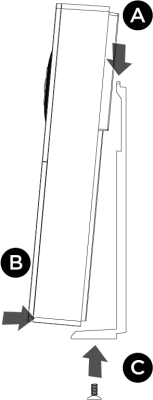INSTALLING THE VIDEO DOORBELL
- Remove the plastic on the front and back
of the VDB. Be careful to not disturb the
thermal paste on the back of the VDB.
- Install the VDB onto the metal bracket.
- Hook the top of the bracket
with the back of the VDB.
- Swing the bottom of the VDB in
onto the bracket and firmly
press against the bracket.
- Insert and tighten the set screw
using the provided Allen-style
wrench.
- Power on the circuit or reconnect the doorbell transformer.
The VDB powers on and the LED ring slowly fades in and
out to white until the Wi-Fi connection is configured.
Go to CONNECTING THE VIDEO DOORBELL TO YOUR CONTROL4 SYSTEM
 Copyright ©2020, Wirepath Home Systems, LLC.
Copyright ©2020, Wirepath Home Systems, LLC.