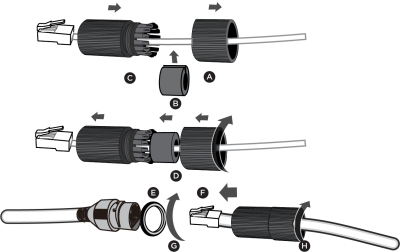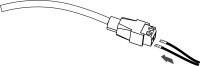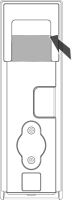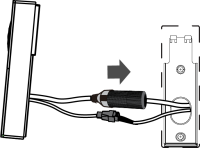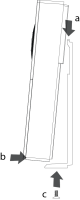INSTALLING THE VIDEO DOORBELL
- Assemble the waterproof Ethernet connector.
- Insert the Ethernet connector through the screw-on cap.
- Open the rubber gasket and place it over the cable.
- Insert the Ethernet connector through the waterproof
connector base.
- Push the rubber gasket into the connector base and
lightly screw the cap to assemble the waterproof
connector.
- Make sure the rubber O-ring is installed on the Ethernet
dongle.
- Plug the Ethernet connector into the VDB Ethernet
dongle.
- Press the waterproof connector and the Ethernet dongle
together and twist a quarter-turn.
- Tighten the screw cap on the back of the waterproof
connector.
- Optional: To wire to an external doorbell chime or contact
sensor, connect the wiring to the wiring harness. Connect the two wires from the doorbell
chime in any order (polarity doesn’t matter).
- Remove the plastic on the front and back
of the VDB. Be careful to not disturb the
thermal paste on the back of the VDB.
- Feed the cables and
connectors into the
cable passthrough.
- Install the VDB onto the metal bracket.
- Hook the top of the bracket with the
back of the VDB.
- Swing the bottom of the VDB in onto
the bracket and firmly press against
the bracket.
- Insert and tighten the set screw using
the provided Allen-style wrench.
- Power up the VDB by connecting the Ethernet
cable to the PoE source. The VDB powers on and
requests a DHCP address. After getting an IP
address, the LED ring shows solid white.
 Copyright ©2020, Wirepath Home Systems, LLC.
Copyright ©2020, Wirepath Home Systems, LLC.