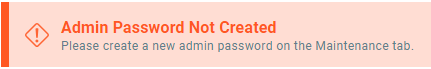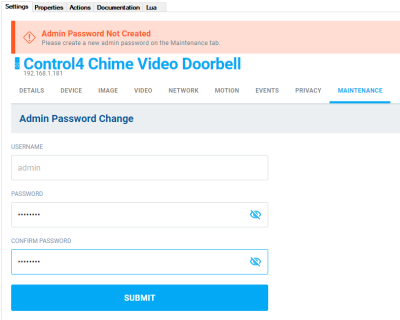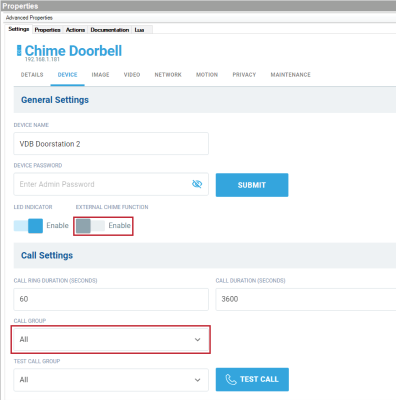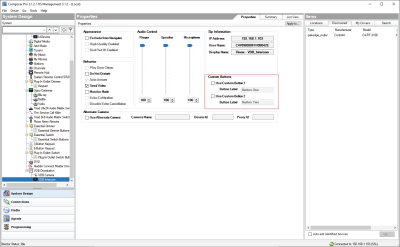CONNECTING THE VDB TO YOUR CONTROL4 SYSTEM
- In Composer Pro 3.2.0 or newer, connect to your controller.
- Verify that the Communication agent is added to the project. If it is not already added, go to Agents > click Add > select the Communication agent > click OK.
- In System Design > Discovered tab, double-click on the VDB to add it into the project and identify it.
- Select the VDB in the System Tree. On a new install, the driver says that the Admin Password is not created.
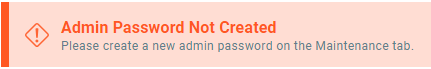
- In the Settings > Maintenance tab, enter a new password, confirm the password, and click SUBMIT.
- Optional—To enable a doorbell chime, in the DEVICE tab, move the slider to Enable under EXTERNAL CHIME FUNCTION.
- Under Call Settings, select a call group for the VDB to ring (default is All). To test an intercom call to a call group, select the group under TEST CALL GROUP and click TEST CALL.
- Select the Intercom proxy sub-driver of the VDB. Configure Intercom properties such as Custom Buttons to show up in an Intercom call.
 Copyright ©2020, Wirepath Home Systems, LLC.
Copyright ©2020, Wirepath Home Systems, LLC.