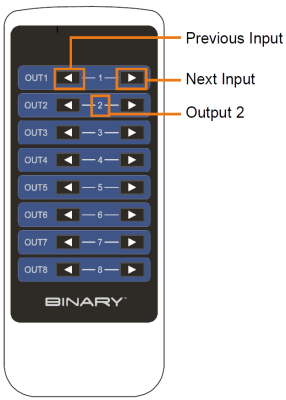Remote Control
The Matrix can be controlled by the IR Remote provided. Point the Remote directly to the IR window on front panel of the Matrix. Now you can select input source for each output display.
To select the input source for output display, perform the following steps:
-
Locate the target output you want to switch inputs for, numbered 1-8 vertically along the right side.
-
Press the Previous or Next button to select the desired input source.
A complete list of hex IR codes can be found in the “B-660-MTRX-8x8_IR Code” file.