Connections
Caution: -.Power off all other network devices before connecting the router.
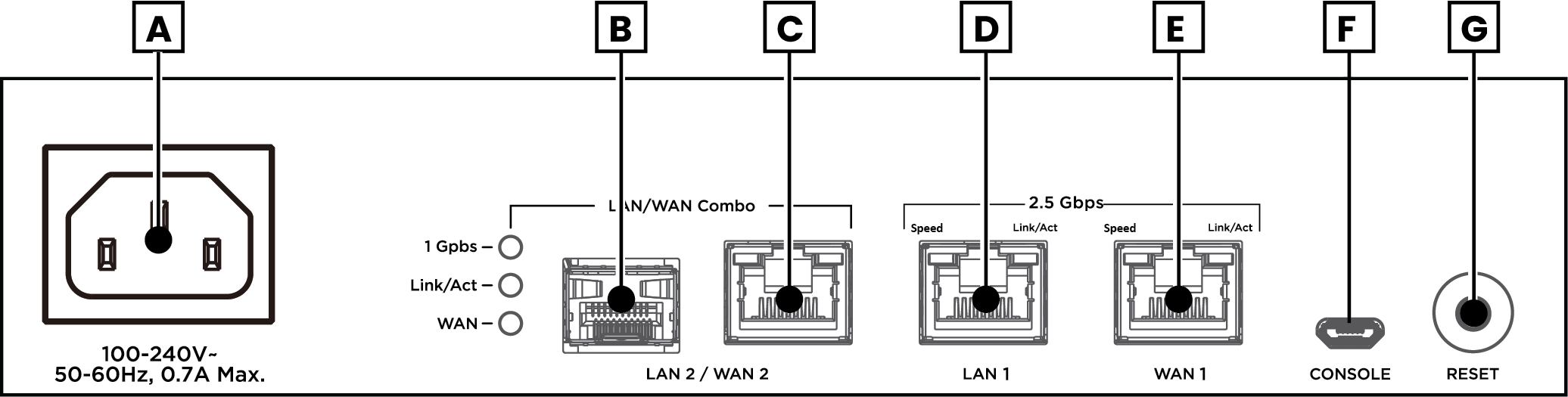
-
Power input — Connect the supplied power cable.
-
LAN/WAN SFP port — LAN/WAN combo port. Configure this port in the local interface.
-
LAN/WAN RJ45 port — LAN/WAN combo port. Configure this port in the local interface.
-
LAN port — Connect a client device such as a network switch, computer, etc.
-
WAN port — Connect the internet gateway (modem).
-
Console port — Not currently in use.
-
Reset button — Refer to LEDs & reset procedures.
Connect the supplied power cable to the router after making all other network connections.