Wi-Fi Status
Provides a detailed look at the wireless settings and performance for radio status, settings, wireless network configuration, and connected client status.
Radio Status
Provides a detailed look at the radio settings and performance.
Path: Status > Wireless interface > Radio Status
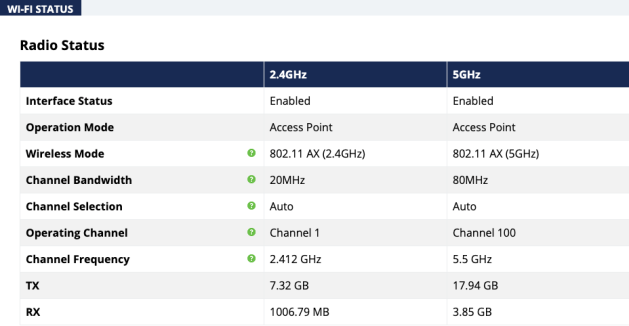
Table Fields
-
Interface Status: Indicates whether the wireless antenna is enabled or disabled.
-
Operation Mode: Indicates that the radio is configured as an access point.
-
Wireless Mode: Indicates the Wi-Fi protocol(s) currently in use with the band frequency.
-
Channel Bandwidth: Indicates the current channel bandwidth.
-
Channel Selection: Indicates the current channel setting.
-
Operating Channel: Indicates the current operating channel.
-
Channel Frequency: Indicates the frequency of the operating channel.
-
TX: The amount of data transmitted in bytes.
-
RX: The amount of data received in bytes.
Utilization of SSID
Details the use and availability of the SSIDs configured in the AP.
Path: Status > Wireless interface > Wireless Network

Table Fields
-
SSIDs Used: The number of SSIDs currently configured in the AP.
-
SSIDs Available: The number of SSIDs that can be configured in the AP.
Wireless Network
The Wireless Network table provides a detailed look at how the SSIDs are configured.
Path: Status > Wireless interface > Wireless Network
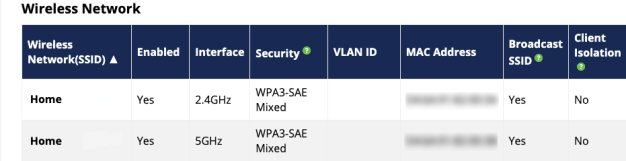
Table Fields
-
Wireless Network (SSID): The SSIDs being transmitted by the access point.
-
Enabled: Indicates whether the SSID is enabled or disabled.
-
Interface: Indicates the operating frequency of the SSID.
-
Security: Indicates the security mode selected for the SSID.
-
VLAN ID: Indicates if the SSID is tagged with a VLAN ID.
-
MAC address: The MAC address of the radio interface that’s transmitting the SSID.
-
Broadcast SSID: Indicates whether the SSID is visible to Wi-Fi devices and discovery tools.
-
Client Isolation: Indicates whether or not client devices connected to different SSIDs can communicate with each other.
Connected Clients
The Connected Clients table provides details about the devices connected to any SSID on the access point.
Path: Status > Wireless interface > Connected Clients
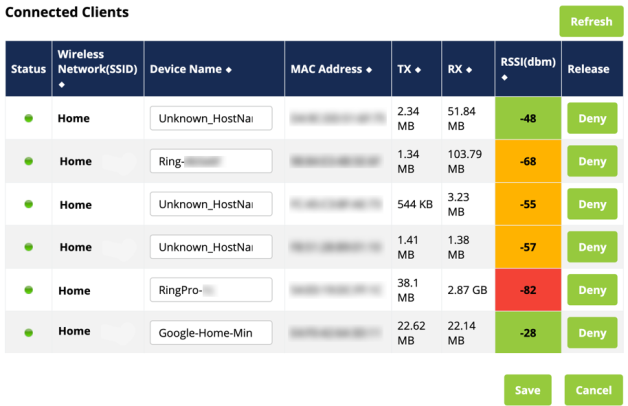
Table Fields
-
Status: Indicates whether the client is currently connected. Green indicates that the client is connected to the SSID.
-
Wireless Network (SSID): Indicates the SSID the wireless client is connected to.
-
Device Name: The name either pulled from or assigned to the wireless client.
-
MAC address: Displays the MAC address of the connected wireless client.
-
TX: The amount of data, in kilobytes, transmitted to the connected wireless client.
-
RX: The amount of data, in kilobytes, received from the connected wireless client.
-
RSSI (dBm): Displays the wireless signal strength between the access point and the connected client.
The color of the table field represents the signal strength: green is strong, yellow is medium, and red is weak. -
Release: Click the Deny button to remove the client from the network.
Note: -__.The closer the RSSI (dBm) value is to 0, the stronger the signal is, and the closer to -100, the weaker the signal is.