Site Survey
The access point provides a convenient on-board Wi-Fi detection tool commonly known as a Wi-Fi sniffer that can be used to detect the presence of other 2.4GHz and 5GHz wireless networks.
The Site Survey displays the modes, channels, security settings, signal strengths, encryptions, and types can be identified. Use this information during setup to avoid conflicts with other wireless networks in the surrounding area.
Path: Advanced > Site Survey
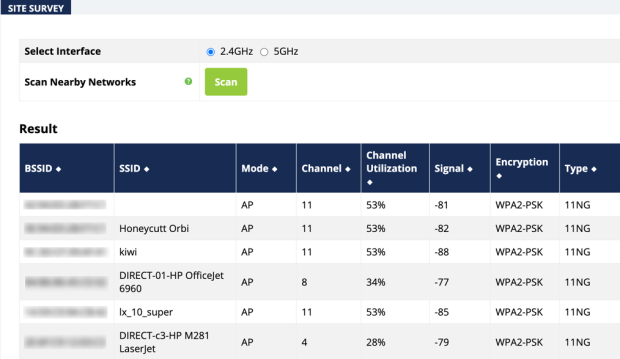
How to Perform a Site Survey
To perform a Site Survey, select the radio Interface to scan for, then click Scan.
Reading the Results
-
BSSID: Basic Service Set Identification. Indicates the MAC address of a detected 2.4GHz or 5GHz neighboring wireless device.
-
SSID: Service Set Identifier. Indicates the network name of a wireless network that a specific device is connected to.
-
Mode: Indicates if the detected device is being used as an AP or repeater.
-
Channel: Indicates the channel a specific device is transmitting on.
-
Channel Utilization: Indicates how much 802.11 traffic the AP is measuring from the device.The percentage is the amount of time the device keeps the channel busy.
-
Signal: Displays the signal strength of the detected wireless signal perceived by the AP. Measured in RSSI ( Received Signal Strength Indicator).
-
Encryption: Indicates the security mode encryption of the detected device.
-
Type: Indicates the wireless mode of the detected device.