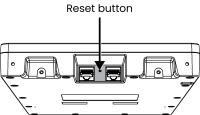|
Reset button action |
LED state |
Description |
|---|---|---|
|
Hold the reset button for 1-9 seconds |
Blinking green |
Restarts the AP |
|
Hold the reset button for 10-19 seconds* |
Blinking orange |
Resets the username and password only |
|
Hold the reset button for more than 20 seconds |
Blinking red |
Resets the AP to factory defaults |